How to use your coupons
[PC]
1. Click the 'Apply Coupon'.
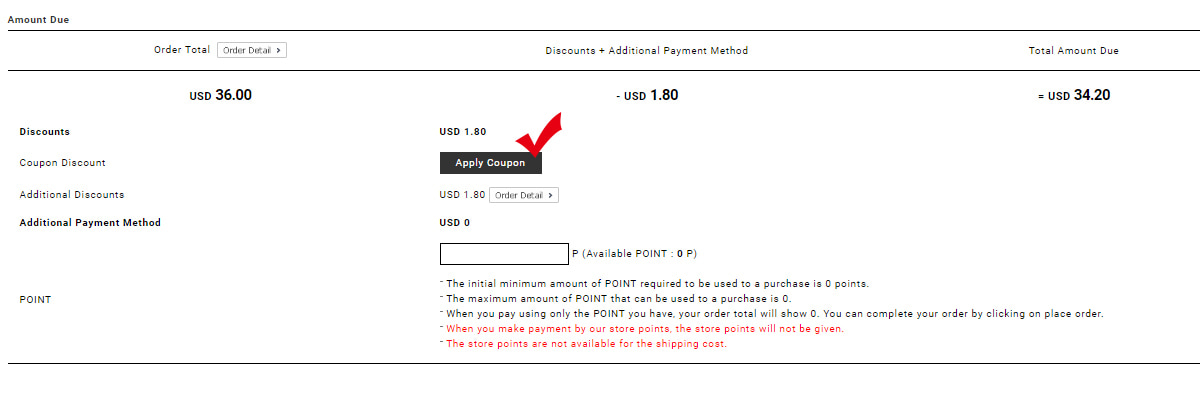
2. Choose your coupon and click the 'Apply Coupon'.
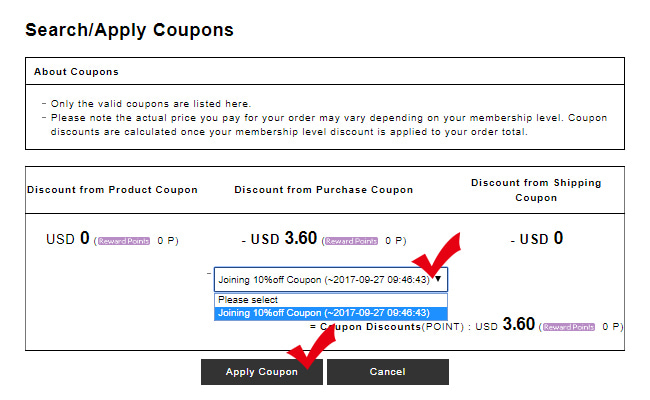
3. You can confirm the discount amount.
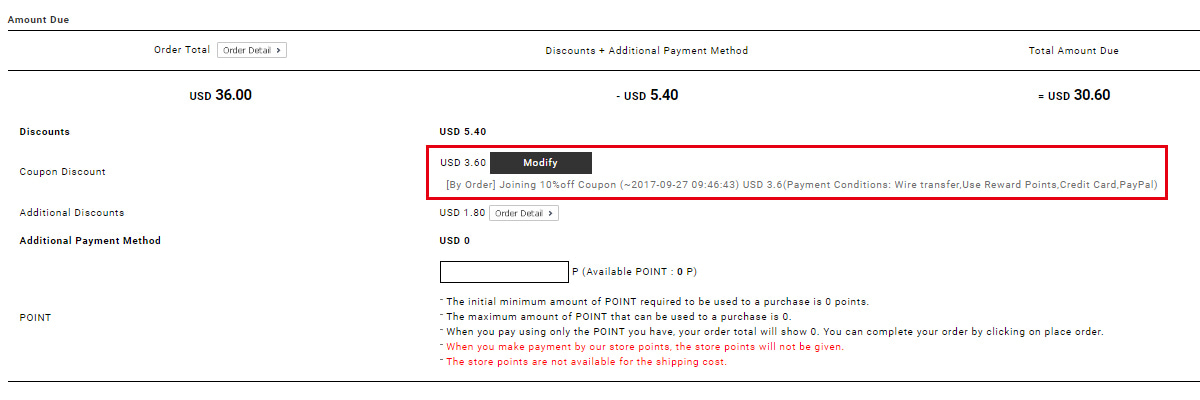
[MOBILE]
1. Click the 'Apply Coupon'.
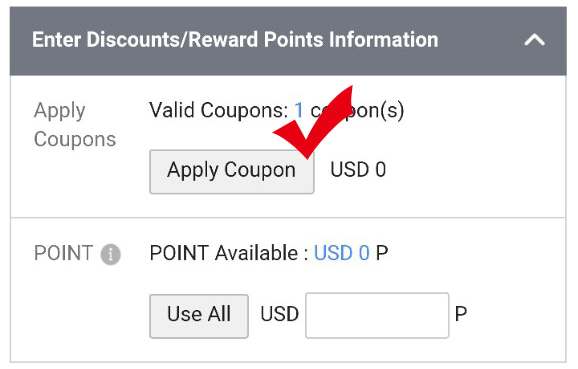
2. Choose your coupon and click the 'Apply Coupon'.
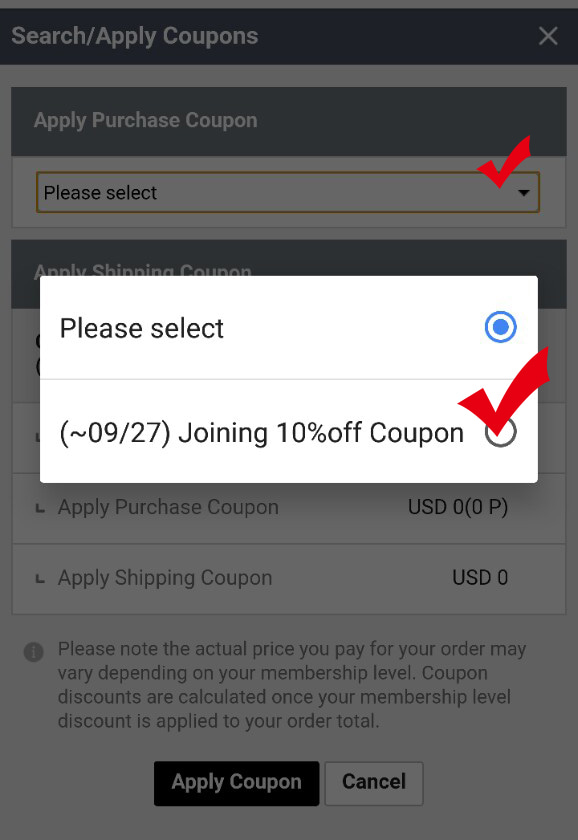
3.
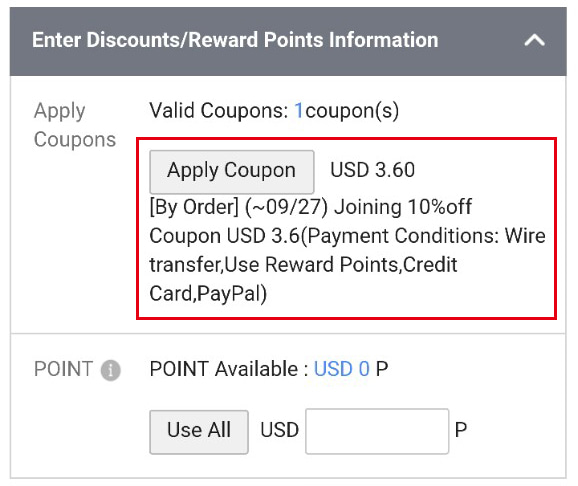
4. You can confirm the discount amount.
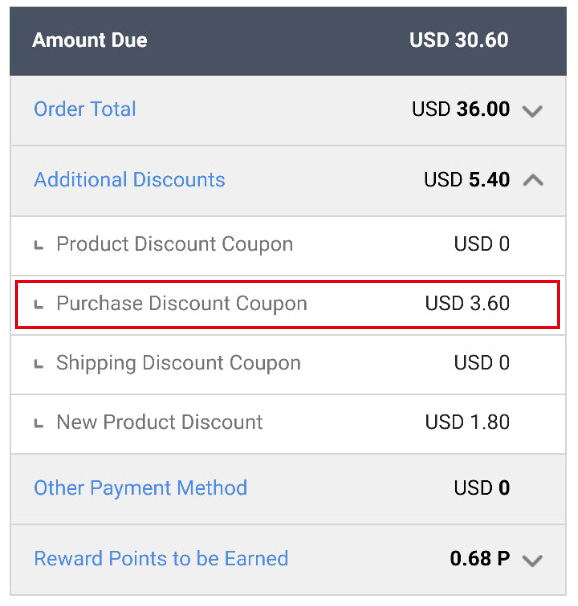
* NOTICE
- You can only use one coupon for one order.
- Coupons cannot be used in combination with reward points.
- Expired coupons cannot be used.
- You can get the new item discount and the coupon discount at the same time. You can confirm that at [Amount Due] section.
* If you have more questions, please feel free to contact us at gentlershop@gmail.com.